Gamma AI PPT Maker aims to simplify this process by leveraging artificial intelligence to automatically generate visually appealing and highly professional presentations. Whether you’re a student, a business professional, or a marketer, this AI-powered tool helps save time and effort while enhancing the overall quality of your presentations.

In this blog post, we’ll explore how Gamma AI PPT Maker works, its key features, and why it stands out as a top choice for creating presentations. By the end, you’ll have a clear understanding of how to use Gamma AI to elevate your presentation game.
What is Gamma AI PPT Maker?
Gamma AI is an AI-driven tool designed specifically for automating the creation of PowerPoint presentations (PPTs). Unlike traditional presentation tools like PowerPoint and Google Slides, Gamma AI PPT Maker uses advanced algorithms to analyze your content and generate structured, visually appealing slides instantly. This tool is particularly beneficial for those who need to produce presentations quickly without compromising on design quality.
Unlike traditional presentation tools that rely heavily on manual input for design and content, Gamma AI leverages artificial intelligence to streamline the process, making it easier and faster to create compelling presentations.
Why Choose Gamma AI?
Gamma AI takes the hassle out of slide creation. Instead of manually designing slides, adjusting fonts, and selecting images, this AI-powered tool handles these tasks for you. It’s perfect for:
- Business presentations that need to be polished and professional.
- Student projects that require a quick turnaround.
- Marketing pitches where visual appeal is key.
Key Features of Gamma AI for PPT Creation
Gamma AI stands out for several key features that make it the go-to tool for automated presentation design:
1. AI-Driven Slide Generation
- Gamma AI uses artificial intelligence to analyze the content you provide and creates well-structured slides based on that input. The AI ensures that the information flows naturally from slide to slide, with coherent transitions and visually appealing layouts.
2. Customization Options
- While Gamma AI generates presentations automatically, it also offers customization options. You can tweak designs, adjust colors, and change fonts to match your personal or brand style. This flexibility ensures you maintain creative control.
3. Pre-Built Templates
- The tool comes with a variety of pre-built templates designed for different industries and purposes. Whether you’re preparing a business report, a school project, or a marketing presentation, Gamma AI has a template to fit your needs.
4. Time Efficiency
- Creating a polished presentation from scratch can take hours, but Gamma AI reduces this process to just minutes. The AI performs the heavy lifting, letting you focus on refining content and delivering your message.
5. Collaboration Tools
- Gamma AI allows multiple users to collaborate in real-time. Whether you’re working with teammates or stakeholders, you can share presentations, gather feedback, and make revisions in a seamless workflow.
How to Use Gamma AI PPT Maker: A Step-by-Step Guide
Creating a professional presentation with Gamma AI PPT Maker is incredibly simple. Here’s a step-by-step guide on how to get started:
Step 1: Sign Up and Log In
Visit the Gamma AI website and sign up for an account. Once you’re logged in, navigate to the presentation creation section.
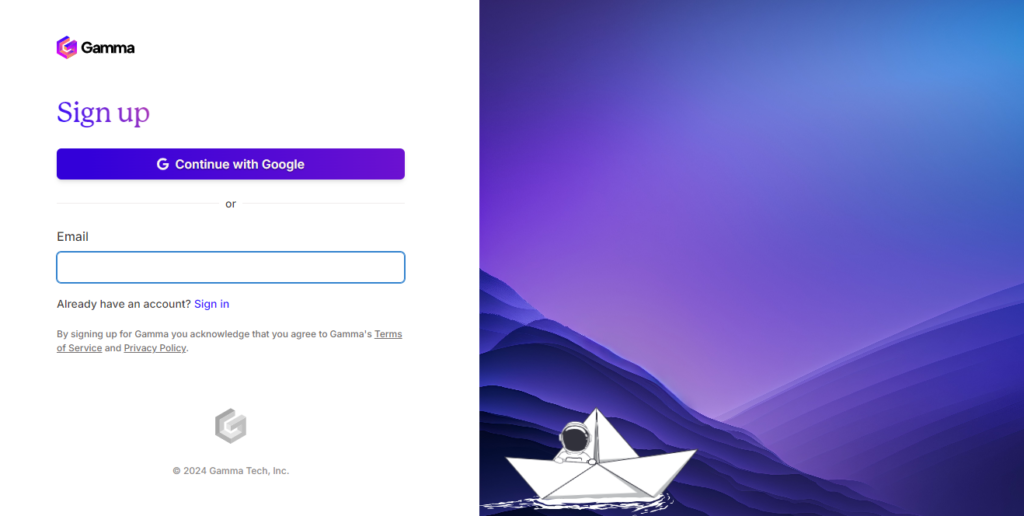
Step 2: Choose a Template
Gamma AI offers a variety of templates to get you started. Pick a template that suits the tone and purpose of your presentation.
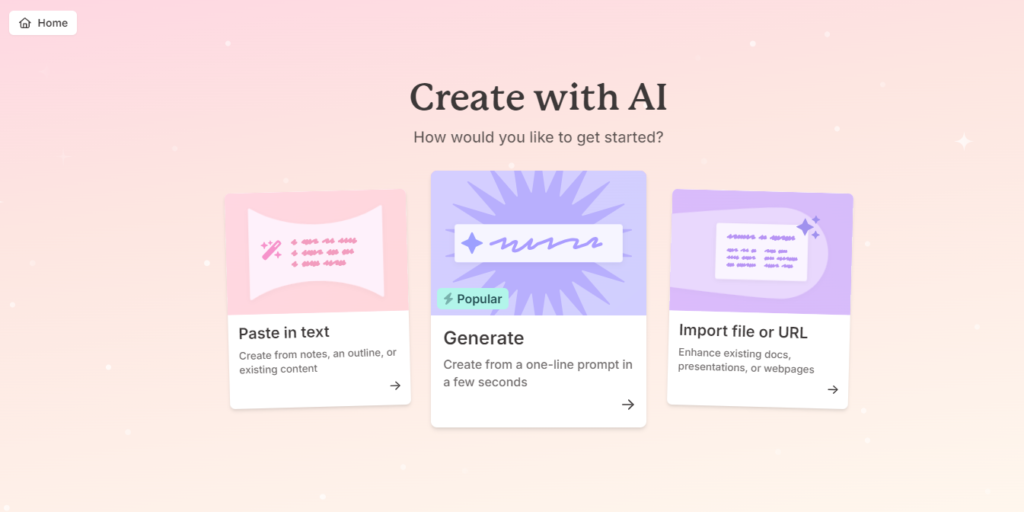
Step 3: Input Your Content
Enter your key points or upload a document. Gamma AI will analyze this input to create slides with a logical flow, ensuring your information is presented in the most effective way.
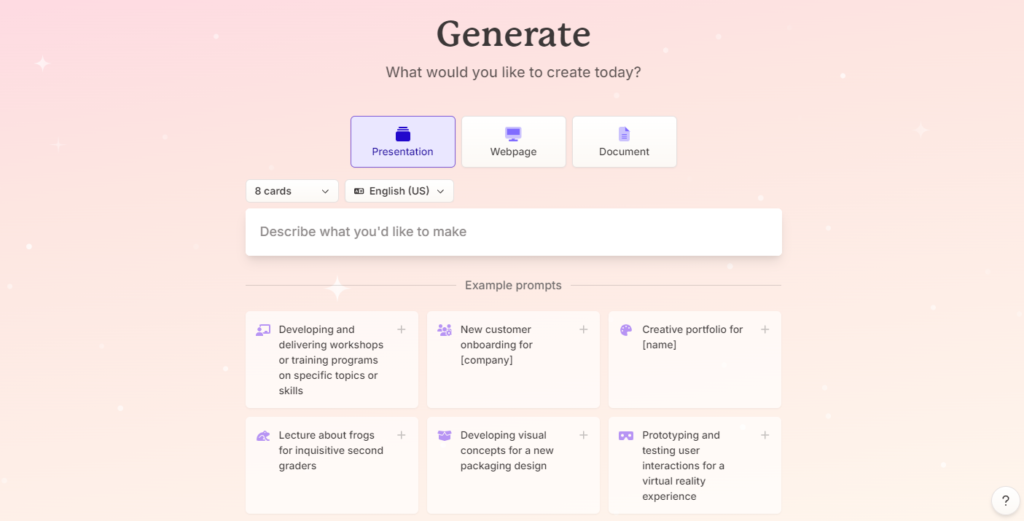
Step 4: Review and Customize
Once the presentation is generated, review the slides to ensure they match your expectations. You can customize any part of the presentation — from the color scheme to the layout.
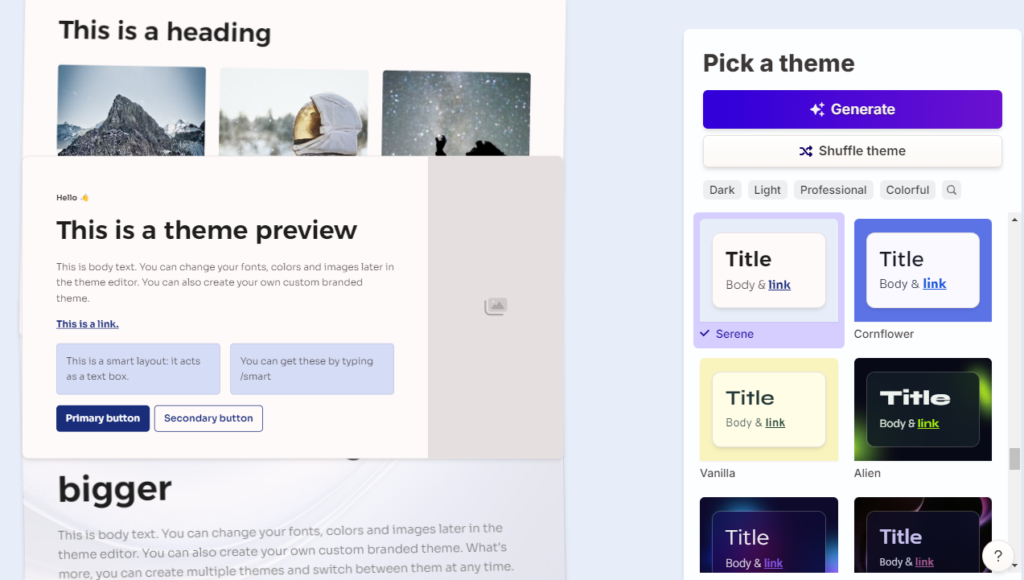
Step 5: Download or Share or present
After finalizing your presentation, you can download it as a PowerPoint file or share it directly via a link.

Gamma AI vs Traditional PPT Tools
When comparing Gamma AI to traditional presentation tools like Microsoft PowerPoint or Google Slides, the differences are striking. While traditional tools offer a blank canvas and require manual effort to build presentations, Gamma AI automates much of the process. Here’s a quick comparison:
| Feature | Gamma AI | Traditional PPT Tools |
|---|---|---|
| Slide Creation | AI-automated | Manual |
| Design Options | Pre-built templates, AI-driven | Templates, manual |
| Time Taken | A few minutes | Hours |
| Collaboration | Real-time collaboration | Available but less integrated |
| Customization | Fully customizable | Fully customizable |
Gamma AI clearly saves time, especially for those who regularly create presentations but don’t have the luxury to spend hours refining design elements.
Benefits of Using Gamma AI for Presentations
Using Gamma AI PPT Maker comes with numerous benefits, including:
- Increased Productivity: Spend less time creating presentations and more time refining your content or preparing for delivery.
- Professional Quality: Gamma AI PPT Maker ensures that your presentations are polished, visually appealing, and professional.
- Ease of Use: You don’t need to be a design expert to create stunning presentations. Gamma AI handles most of the design work.
- Collaboration: Work seamlessly with team members to create presentations in real-time.

Frequently Asked Questions (FAQs) About Gamma AI PPT Maker
1. Is Gamma AI free to use?
Gamma AI offers both free and paid plans. The free version includes basic features, while the paid version unlocks advanced functionalities, including premium templates and collaboration tools.
2. Can I edit the presentations after they are generated?
Yes, you have full control over the final presentation. After Gamma AI generates your slides, you can customize them to your liking.
3. Is Gamma AI suitable for complex presentations?
While Gamma AI excels at creating simple and straightforward presentations, you can add complexity by customizing and refining the slides post-generation.
4. Does Gamma AI support collaboration?
Yes, Gamma AI has built-in collaboration features, making it easy for multiple users to work on a presentation simultaneously.
Conclusion: Why Gamma AI is the Future of Presentation Creation
In an age where efficiency and design are key, Gamma AI PPT Maker is a game-changer. It removes the stress of manual slide creation, saving you valuable time while ensuring your presentations look polished and professional. Whether you’re preparing a business pitch or a school project, Gamma AI PPT Maker helps you deliver visually compelling presentations with minimal effort. Gamma AI PPT Maker like more AI tools on our website, you want information on AI video editing software then check our our website Smartaitools.in, thank you for reaching us
Try Gamma AI PPT Maker today and revolutionize the way you create presentations.